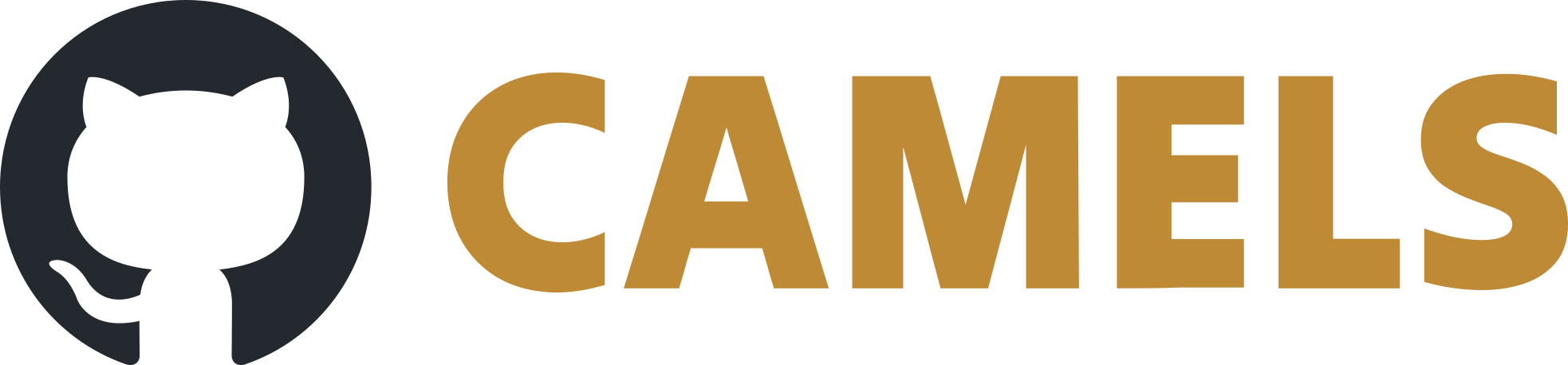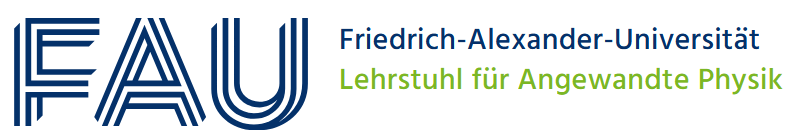Uploading a new NOMAD-CAMELS version to PyPI
The “backbone” of creating the PyPI project is the pyproject.toml file located in the root directory. Here almost all important settings are configured. The dependencies on other python packages is maintained with the requirements.txt file.
The MANIFEST.in file contains information about static non-python files that should be included (e.g. folders of images).
Automatic GitHub Workflow
There is an automatic GitHub workflow implemented that automatically creates a new PyPI version every time a new release of the main repository is created.
Attention
Make sure that the package information in the pyproject.toml is updated accordingly with the correct version number. Otherwise the upload to PyPI will fail.
Upload Workflow
Make your desired changes in the
nomad_camelsfolder (the main app folder).Run
python -m build
in the folder where the
pyproject.tomlfile is located (should be located in the parent folder of thenomad_camelsfolder). This creates the successful builds (nomad_camels-X.Y.Z.tar.gzandnomad_camels-X.Y.Z-py3-none-any.whl) in/dist/.
The folder structure should look something like this:main_folder/ |--- dist/ |--- nomad_camels-X.Y.Z.tar.gz |--- nomad_camels-X.Y.Z-py3-none-any.whl |--- pyproject.toml |--- requirements.txt |--- MANIFEST.in |--- nomad_camels/ |--- MainApp.py |--- 'many other files ...'
where X.Y.Z is the version number (MAJOR.MINOR.PATCH) given in the
.tomlfile.To upload the builds to PyPI run:
python -m twine upload dist/nomad*
⚠ Make sure there are only the newly built files in
dist/that matchnomad*. If you have multiple build files indist/the upload might not work as desired.Now enter
__token__as the username and enter your saved API token as the password to complete the upload.The new version should then be available on https://pypi.org/project/nomad-camels/
Install
To install the most recent version of NOMAD-CAMELS into your Python environment run
pip install nomad-camels