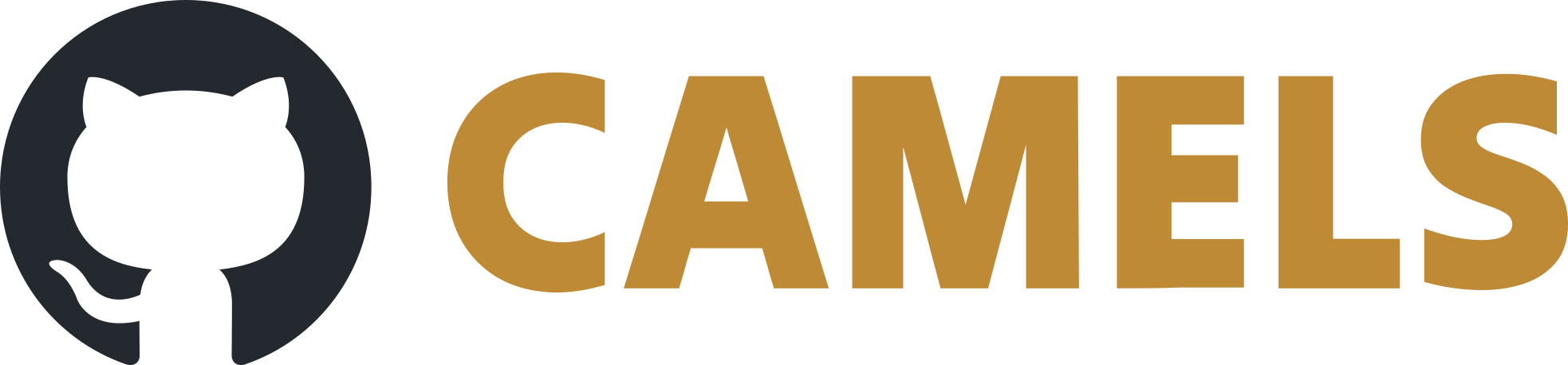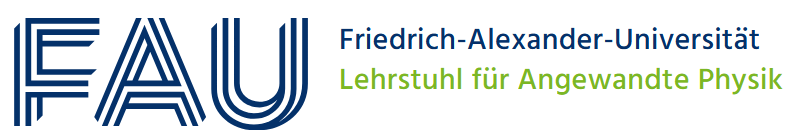Troubleshooting
General Hints
Sometimes packages that CAMELS depends have specific versions that do not work for CAMELS, although they lie within the specified version-range.
To fix such issues try running the following in your CAMELS python environment:
pip install --upgrade nomad-camels --upgrade-strategy eager
Please contact us if it still does not work!
Instrument not recognized
When CAMELS does not recognize your instrument being connected, this may come from missing libraries on your computer.
A common case is that specific VISA libraries are needed, for this you may need to install Keysight-VISA or NI-VISA.
Some instruments need specific libraries provided by the vendor. If that is the case, most CAMELS drivers provide a link to the vendor’s website on their PyPI-page.