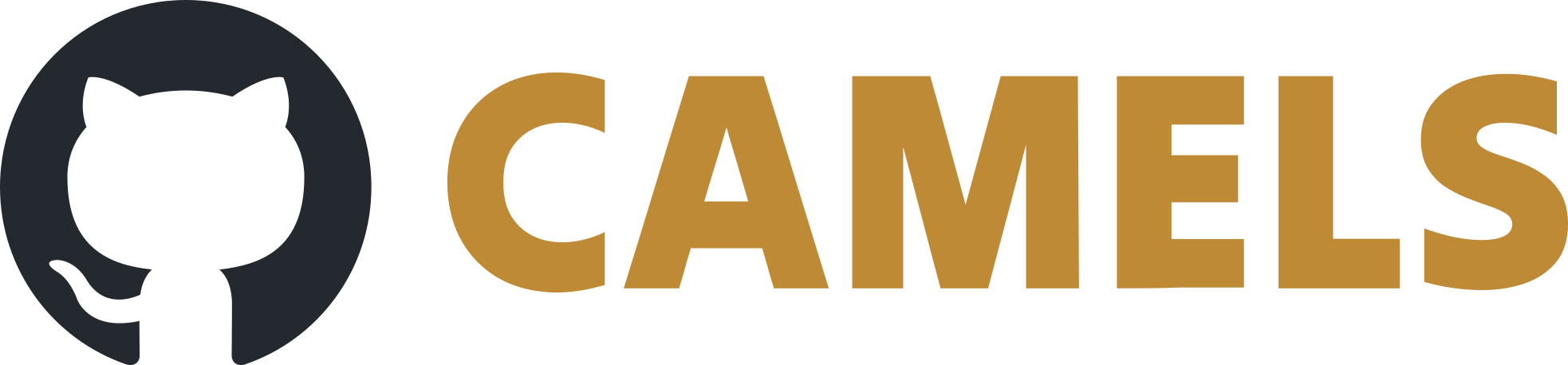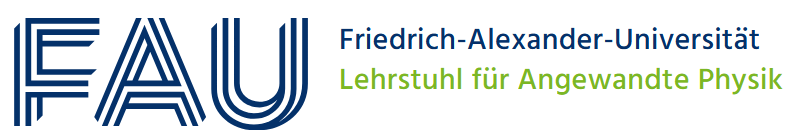Create New Instrument Drivers
Do you want to use CAMELS but can not find existing drivers for the instruments you have in your lab?
You can simply create your own drivers for CAMELS. We provide you with automatic builders and guides to help you create them.
Tip
Follow our step-by-step tutorial to learn the basics on how to create your own instrument driver.
Or you can read the pages below to directly start writing your own driver.
Tip
If you have instrument communication already implemented using EPICS you can create drivers for EPICS very easily.
- Tutorial: Creating your own Instrument Driver
- 1. Create the Core Structure
- 2. Name Instrument
- 3. Select VISA Connection
- 4. Set Serial Connection Parameters (OPTIONAL)
- 5. Adding Channels
- 6. Build the Driver
- 7. Modify Driver Files - Adding Functionality: Reading and Setting
- 8. Instrument Clean Up - Protocol End
- 9. Finishing the Instrument Settings
- 10. Adding Your New Instrument
- 11. Using Your New Instrument in Measurements
- How to Write New Drivers
- Changing the Instrument Settings
- Changing how to Set and Read Instrument
- How to Share Your Drivers with Others
- Create Driver with Dynamically Changing Channels
- EPICS Instrument Drivers