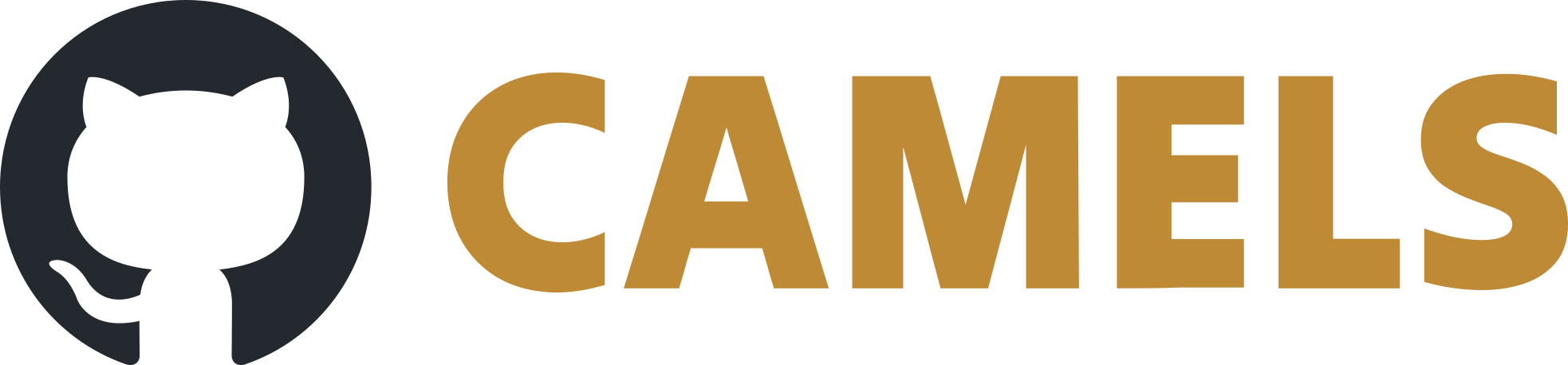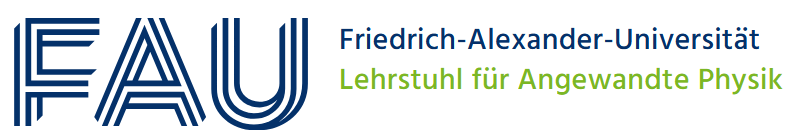How To Connect EPICS with an Arduino Nano that reads Room Climate info via a BME280-Sensor
Arduino Setup
After physically setting up the Arduino, write the Code so that the Arduino responds with an HTML-Page
to a GET-Request. In this case, as the Ethernet-Library, <UIPEthernet.h> is needed, since the Nano Ethernet Shield V1.0
uses a ENC28J60 network module and the standard library does not support that module. Note that this library already includes <SPI.h>.
the void setup() should start a Serial-Connection for possible USB readouts and the server
as already written, the void loop should sends back an HTML-Page with the sensor values
Attention
This code reads the sensor on every HTTP GET-Request. Therefor, if two sources simultaneously ask vor values, they will get different results. So if, for example, an EPICS-IOC and a logger both request values, they will always differ, although by a small amount.
EPICS
This guide assumes you got basic EPICS set up and running. See here to do this.
Also needed are StreamDevice (their Github-Page) and asyn, also from GitHub
In Essence, this FAIRmat-guide covers the procedure already, there are just minor adjustments needed.
Step 2
Add the following configuration to <TOP>/iocBoot/ioc*/st.cmd
drvAsynIPPortConfigure("LAP1","*Arduino-Address*:*Port* HTTP")
Example:
drvAsynIPPortConfigure("LAP1","lap.physik.nat.fau.de:80 HTTP")
you need to actually load the .db being created in Step 4
dbLoadRecords("db/??.db", "PORT = LAP1")
replace ?? with the chosen name for the .db
Step 3
Add the required .dbd to <TOP>/*App/src/Makefile
XXX += drvAsynIPPort.dbd
Step 4
Create a .db and .proto in <TOP>/*App/Db/
The .db includes the (in this case 4) records.
To minimize the amount of connections needed to the Arduino, instead of all records requesting the entire HMTL-Page,
only the first record scans the HTML-Page every x seconds while the other records use I/O event scanning (for an explanation read this GitHub-Page)
The .db should look like this (with ?? replaced by a chosen name).
The readTc, readTk, etc. can also be chosen at will, they just need to be the same as the ones chosen in the .proto
PINI forces the record to immediately initialize on startup. Otherwise, for a SCAN-value of lets say 10 minutes, the first 10 minutes all values would be 0.
Setting EGU to the unit the record provides and PREC to the precision (amount of decimal digits) makes it easier to later log the values.
record(ai, ??:readTc)
{
field (DESC, "Read Temperature in degrees Celsius")
field (DTYP, "stream")
field (INP, "@??.proto readTc $(PORT)")
field (SCAN, "1 second")
field (PINI, "1")
field (EGU, "Celsius")
field (PREC, 2)
}
record(ai, ??:readTk)
{
field (DESC, "Read Temperature in Kelvin")
field (DTYP, "stream")
field (INP, "@??.proto readTk $(PORT)")
field (SCAN, "I/O Intr")
field (EGU, "Kelvin")
field (PREC, 2)
}
record(ai, ??:readH)
{
field (DESC, "Read Relative Humidity in Percent")
field (DTYP, "stream")
field (INP, "@??.proto readH $(PORT)")
field (SCAN, "I/O Intr")
field (EGU, "%")
field (PREC, 2)
}
record(ai, ??:readP)
{
field (DESC, "Read Pressure in Pascal")
field (DTYP, "stream")
field (INP, "@??.proto readP $(PORT)")
field (SCAN, "I/O Intr")
field (EGU, "Pascal")
field (PREC, 2)
}
The .proto should include certain parameters at the top.
The ones used are explained here.
Since only readTc actually scans, it is the only one needed to send a GET-Request, while the other functions receive the same value, i.e. the HTML-Page.
For the in parameter, it is required to filter for the value actually needed. These might change depending on the HMTL-Page received.
To do this, the code scans and discards everything via %* and then stops that at the identifier, i.e. what is written right before the value that the function is supposed to look up.
For all records to process correctly, each function needs to read every value. This seems to be a quirk of StreamDevice.
Therefor, look for all values needed, but only actually save the one needed while discarding the others with *.
Lastly, the InTerminator should be set to where to stop reading. Since here, the HTML-Page gets read to the end, the easiest way is to stop on the </html> tag, since that will always be at the end of the page.
For the HMTL-Page created with this Arduino code, the following .proto can be used.
For some more explanation, see here.
ReplyTimeout = 2000;
ReadTimeout = 1000;
OutTerminator = " \r\n\r\n";
InTerminator = "</html>";
readTc
{
extrainput = ignore;
out "GET ";
in "%*/Tc = /%f%*/Tk = /%*f%*/H = /%*f%*/P = /%*f";
}
readTk
{
in "%*/Tc = /%*f%*/Tk = /%f%*/H = /%*f%*/P = /%*f";
}
readH
{
in "%*/Tc = /%*f%*/Tk = /%*f%*/H = /%f%*/P = /%*f";
}
readP
{
in "%*/Tc = /%*f%*/Tk = /%*f%*/H = /%*f%*/P = /%f";
}