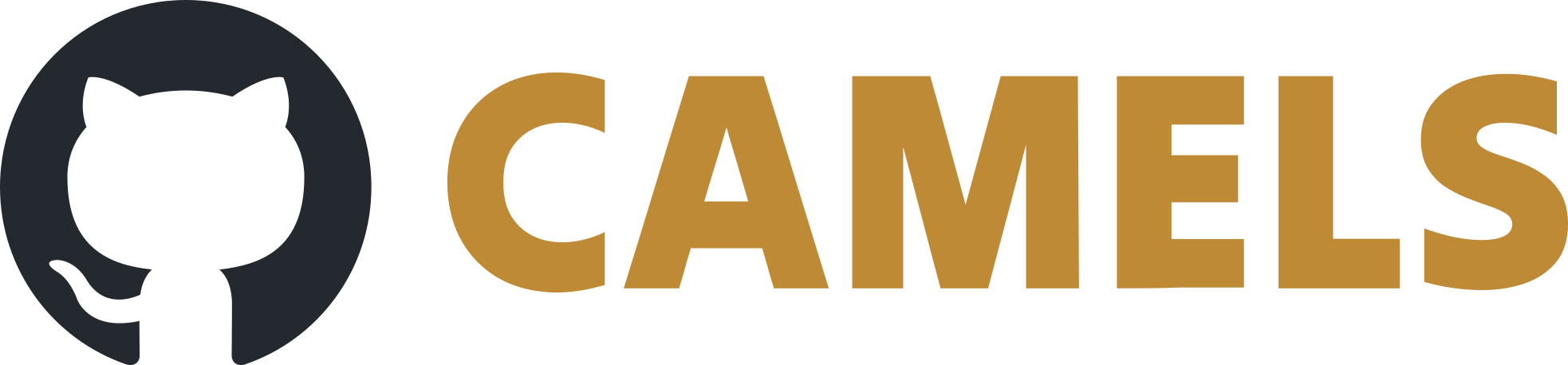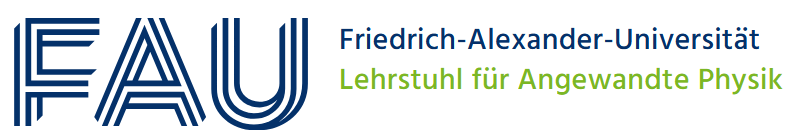Changing the Instrument Settings
If you want to add or change the settings that appear for your instrument open the <driver_name>.py file. Here is the file for the cam-control driver as an example
from nomad_camels_driver_cam_control_pylablib.cam_control_pylablib_ophyd import Cam_Control_Pylablib
from nomad_camels.main_classes import device_class
class subclass(device_class.Device):
def __init__(self, **kwargs):
super().__init__(name='cam_control_pylablib',
virtual=False,
tags=['Camera'],
ophyd_device=Cam_Control_Pylablib,
ophyd_class_name='Cam_Control_Pylablib',
non_channel_functions=['start_saving',
'stop_saving',
'save_snapshot',
'grab_background'],
**kwargs)
self.config['exposure_time'] = 100 # in ms
self.settings['overwrite_exposure_time'] = True
self.settings['host_ip'] = '127.0.0.1'
self.settings['port'] = 18923
self.settings['byte_length'] = 9000000
class subclass_config(device_class.Simple_Config):
def __init__(self, parent=None, data='', settings_dict=None,
config_dict=None, additional_info=None):
labels = {'host_ip': 'Host IP',
'port': 'Port',
'byte_length': 'Byte length',
'exposure_time': 'Exposure time (ms)',
'overwrite_exposure_time': 'Overwrite exposure time'
}
super().__init__(parent, 'Cam Control', data, settings_dict,
config_dict, additional_info,labels=labels )
self.load_settings()
This generates the following instrument settings in the Manage Instrument window automatically.
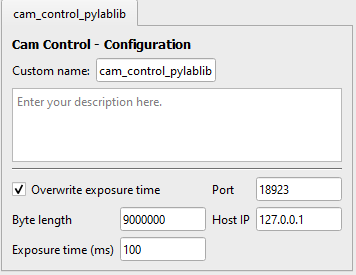
You do not need to write your own UI elements if you use the device_class.Simple_Config subclass!
Note
There is a difference between the self.settings and self.config parameters!
The settings values are passed immediately to the instrument and are available right from the beginning. This makes sense for instrument settings that are required even before you can communicate with the instrument. Here for example the IP or port the instrument listens to. The values of the settings are simply variables that the <driver_name>_ophyd.py can use.
The config value is passed to the instrument as an actual command at the start of every measurement protocol.
To see what the config setting writes to the instrument we must look at the
<driver_name>_ophyd.py file. All unnecessary code was removed to make it easier to read.
from ophyd import Component as Cpt
from ophyd import Device
import socket
import re
import numpy as np
import time
import json
from nomad_camels.bluesky_handling.custom_function_signal import \
Custom_Function_Signal, Custom_Function_SignalRO
class Cam_Control_Pylablib(Device):
exposure_time = Cpt(Custom_Function_Signal,
name='exposure_time',
kind='config',
metadata={'unit': 'ms',
'description': 'Camera exposure time in ms.'}
)
def __init__(self, prefix='', *, name, kind=None, read_attrs=None,
configuration_attrs=None, parent=None,
# ---------------------------------------
# Here are the settings we passed to the instrument in the .py file with default values
host_ip='127.0.0.1',
port=18923,
byte_length=9000000,
overwrite_exposure_time=True,
# ---------------------------------------
**kwargs):
super().__init__(prefix=prefix, name=name, kind=kind,
read_attrs=read_attrs,
configuration_attrs=configuration_attrs, parent=parent,
**kwargs)
# Here are the settings we passed to the instrument in the .py file
self.host_ip = host_ip
self.port = port
self.byte_length = byte_length
self.overwrite_exposure_time = overwrite_exposure_time
# ----------------------------------------------------------------------
# Here we define what happens on startup when the value
# of the config setting is written to the instrument
self.exposure_time.put_function = lambda x: self.exposure_time_function(exposure_time=x)
# This if statement prevents the lines of the init below to be run when starting up CAMELS.
if name == 'test':
return
# This function is called when the exposure time is set.
def exposure_time_function(self, exposure_time=100):
self.sock.sendall(bytes(
r'{ "id": 0, "purpose": "request", "parameters": {"name": "gui/set/value", "args": {"name": "cam/cam/exposure", "value": ' + f'{exposure_time}' + '}}}' + "\n",
"utf-8"))
received = self.sock.recv(self.byte_length)
As the exposure time is a config setting that should be set at the beginning of every measurement the component (Cpt) has the property kind = 'config' ( see line 15).
By defining a put_function the standard behavior when setting the channel is overwritten
self.exposure_time.put_function = lambda x: self.exposure_time_function(exposure_time=x)
the exact function is then defined (see last paragraph in the code block above).
Changing how to Set and Read Instrument
The functionality of the set and read channels can be modified in the <driver_name>_ophyd.py file.
A channel can either only be read (Signal_RO = read-only) or read and set (Signal). Signals are the bluesky naming of our channels.
You can add custom read and write functions by overwriting the default .read and .write methods of your device. For example
self.set_voltage.write = self.set_voltage_function
or
self.get_position.read_function = self.read_pos
the .write method expects a string that is sent to the instrument via the serial communication defined in the instrument settings.
The custom signal has a .put_function method that can be used to define what happens when a value is set in a measurement protocol. See the exposure_time above.
You can then define what exactly is done using these functions:
Setting
def set_voltage_function(self, set_value):
write_string = ''
if self.Source_Type.get() != 'Voltage':
raise Exception('You can not set a voltage if the Source Type is not set to "Voltage"!')
if self.Source_Type_latest != 'Voltage':
self.Source_Type_latest = 'Voltage'
self.compliance_put_function('Voltage')
write_string += f'B{set_value},{self.source_range_value},{int(self.Bias_delay.get())}XN1X'
print(write_string)
print(self.averages_value)
return write_string
Reading
def read_pos(self):
state = self.flip.get_state()
if state is None:
return -1
return state